Grade 6 ICT : Using Mouse and Keyboard to use Application Software - Part 2

The Key board is also an essential input device that is typically required when application software are being used. This device consists of keys/buttons that help us to enter letters, numbers, commands and symbols. There are many types of keyboards namely, wireless keyboard, wired keyboard, touch keyboard, gaming keyboard, mechanical key board, laptop keyboard and etc.
The types of keys found on the keyboard can be discussed under the following categories.
- Character Keys / Typewriter Keys – These are also known as alpha-numeric keys that are typically found on a typewriter. These keys include the 26 English letter keys that are arranged in the QWERTY format, symbol keys, punctuation keys and 10 numeric keys.
- Numeric Keypad – Here, the keys are arranged similar to those of a calculator where it is easy to type the numbers fast with one hand. This is situated in the right corner of the keyboard. These keys can be locked or activated by pressing the key “Num Lock”.

- Function Keys – The keys that are designed for a special purpose and are used with Ctrl and Alt keys when required. There are 12 Function keys ranging from F1 to F12.
- Extra Keys - These include keys like Home, End, Page Up, Page Down, Delete, Insert, Print Screen, Scroll Lock and Pause that help mostly in navigation across the screen and other functions.
- Arrow Keys – The keys are used to move the cursor in the four directions (Left, Right, Up and Down) and they are used to change the selected options.
- Control Keys - There are two control keys on a standard keyboard and we use these keys in combination with other keys to do some specific tasks. (Example: To copy and paste an item/ a character, we use the keyboard shortcuts ; Ctrl+C and Ctrl+V respectively)
We will discuss about more keys and their functions in the next article.
by Mekhala Egodawele
Photo source : Internet
836 Views


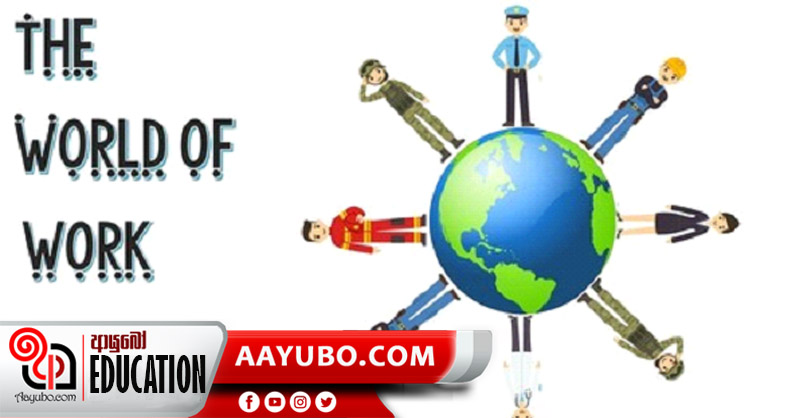
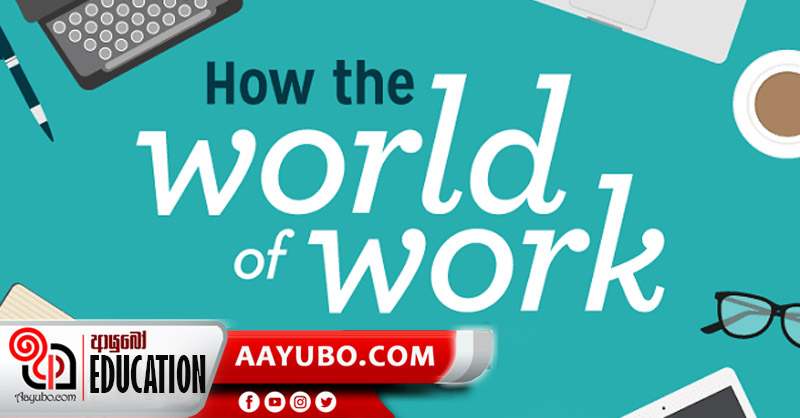



Comments